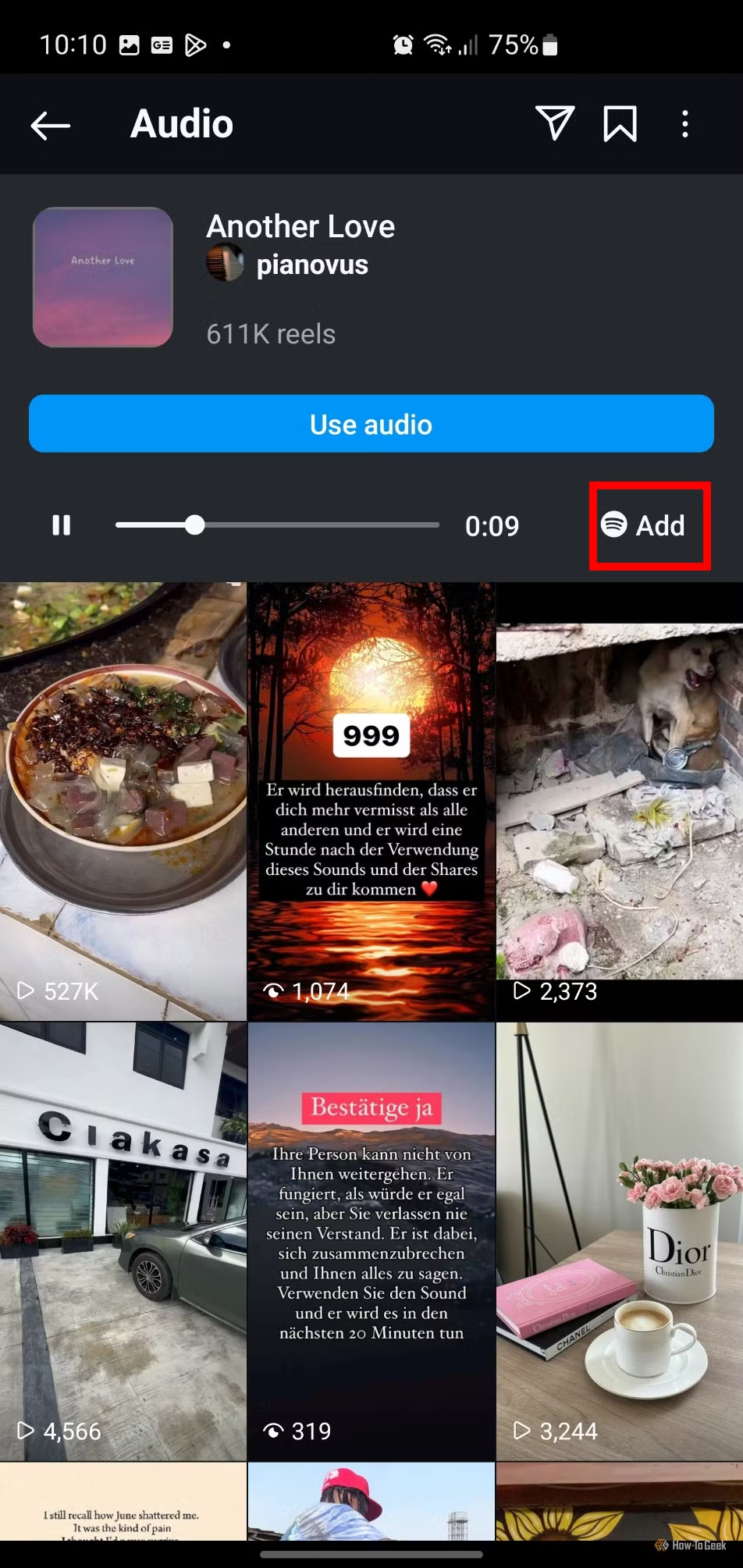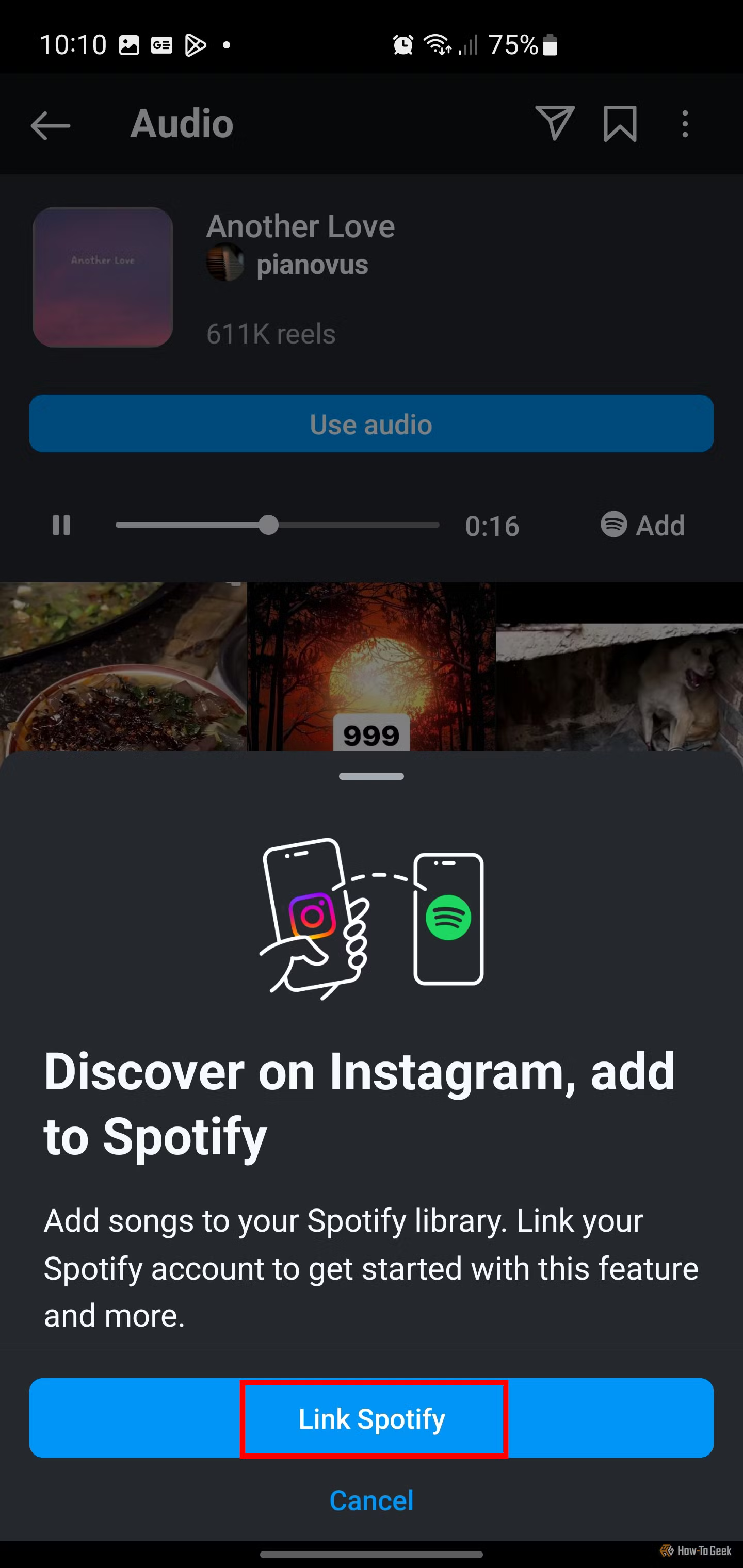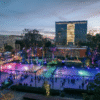More in News
-
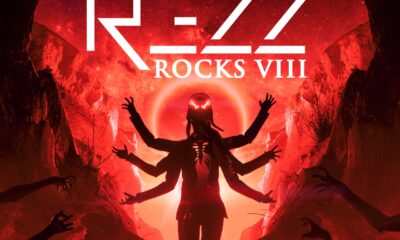

News
REZZ Announces REZZ ROCKS VIII at Red Rocks Amphitheatre
REZZ is officially returning to Red Rocks Amphitheatre for the eighth edition of her annual headline...
-


News
Eric Prydz Announces Return of EPIC Radio After Five-Year Hiatus
After five years off the air, Eric Prydz is officially bringing EPIC Radio back. Ver...
-


News
Hazardous substances found in all headphones tested by ToxFREE project
You wear them at work, you wear them at play, you wear them to relax. You...
-
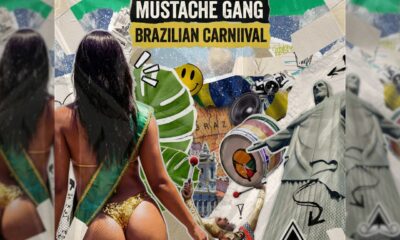

News
Mustache Gang Brazilian Carnival Turns Beatport Into a Global Rave Statement
With Mustache Gang Brazilian Carnival, Mustache Crew Records delivers more than a compilation . it drops...
-


News
Avi Sic Drops ‘Shake (Like Chris Lake)’ and Hits Beatport Top 3
Independence. Confidence. Bass house pressure. Avi Sic has released her latest single, “Shake (Like Chris Lake)”,...